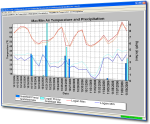Visão Geral
The LoggerNet Remote Upgrade allows one copy of any version of LoggerNet Remote to be upgraded to the current version. Learn more about its capabilities on the LoggerNet Remote product page.
Leia maisBenefícios e Características
- Upgrade from older version to current version for a discounted price
imagens

Produtos Relacionados
Descrição Técnica
LoggerNetRemote/U allows users who have an earlier version of LoggerNetRemote to upgrade to the current version. Learn more about its capabilities on the LoggerNet Remote product page.
Compatibilidade
Please note: The following shows notable compatibility information. It is not a comprehensive list of all compatible products.
Data Loggers
| Product | Compatible | Note |
|---|---|---|
| CR10X (retired) | Compatible with the mixed array, PakBus, and TD data logger operating systems. | |
| CR23X (retired) | Compatible with the mixed array, PakBus, and TD data logger operating systems. | |
| CR510 (retired) | Compatible with the mixed array, PakBus, and TD data logger operating systems. |
Additional Compatibility Information
- Must have an earlier version of PC400
- TCP/IP services must be running on the computer
Data Logger Considerations
The LoggerNet Remote Upgrade is compatible with most of our data loggers.
Especificações
| Operating System | Windows 11 or 10 (Both 32- and 64-bit operating systems are supported.) |
Documentos Relacionados
Lâminas do produto
Perguntas Frequentes Relacionadas
Number of FAQs related to LoggerNet Remote Upgrade: 1
-
Yes. All of the standard LoggerNet clients that are capable of accessing remote servers (such as Setup, Connect, or Status) include a Select Server dialog box under the application’s File menu.